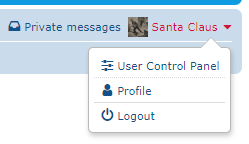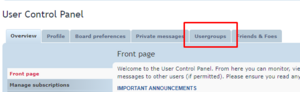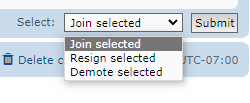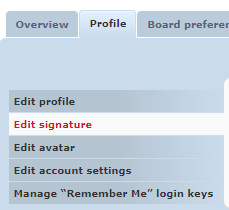Private forums are sections of the forums which are only viewable by members of a specific usergroup. They are almost exclusively used for discussion of sets which have not been cleared for open discussion.
Step-by-step instructions
1. Visit the "User Control Panel"
In the top right of the forums, you will see your forums username. Clicking that will open a dropdown that includes the "User Control Panel" - click it.
2. Visit the "Usergroups" tab
The "User Control Panel" page will default to the "Overview tab", which shows information about your posting activity. The second-to-last tab is called "Usergroups" - click it.
3. Request access to the group
This tab shows all usergroups. Scroll past the "Leaderships" and "Memberships" sections (if present) and find the name of the set whose discussion you wish to participate in. Select the group; scroll to the bottom and verify that the dropdown says "Join selected". Press "Submit".
You will then have to be manually approved - don't expect to be let in immediately, but feel free to let the set's editing staff know if you have been waiting for more than a day or so.
If you do not find the set there, confirm that the forum has been set up, as it must be done manually for each set.
4. (Optional) Update your forums signature
If you have created an account for the first time to join a discussion and have not previously used the forums, you may not have a signature set yet (moderators will prompt you to set one up the first time you make a post).
Having a signature is important for identifying who someone is - when you request membership in a usergroup it will only give the group's leaders the user who requested it. Setting a signature (which must include your name and affiliation) will help them verify that you are permitted to view unclear set information.